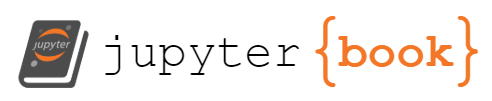Introduction to Variables
Contents
3. Introduction to Variables¶
上一節介紹的 tensor,其實就是
tf.constant()的結果,特點是 immutable,所以你無法去改值例如:
my_tensor = tf.constant([1,2,3]), 然後my_tensor[0] = 1這是不行的但在 ML 中,有些 tensor,我會希望可以改值,例如 model 的 weight,在每次學習過程中,都需要更新。那 weight 就無法用 tensor 來處理。
這時候,
tf.Variable這個 class,就可以把它想成 mutable 的 tensor, Atf.Variablerepresents a tensor whose value can be changed by running ops on it. 所以可以幫助我們 shared, persistent state your program manipulates.tf.keras就是用tf.Variable來儲存 model parameters.而這一章,就是要來講,如何 create, update, 以及 manage instances of
tf.Variablein TensorFlow.
3.1. Setup¶
import tensorflow as tf
# Uncomment to see where your variables get placed (see below)
# tf.debugging.set_log_device_placement(True)
3.2. Create a variable¶
# tf.constant
my_tensor = tf.constant([[1.0, 2.0], [3.0, 4.0]])
# tf.variable
my_variable = tf.Variable(my_tensor)
my_variable
<tf.Variable 'Variable:0' shape=(2, 2) dtype=float32, numpy=
array([[1., 2.],
[3., 4.]], dtype=float32)>
可以看到,是
tf.Variable這個 class而
tf.Variable其實就是 mutable 的 tensor,所以他也有dtype和shape兩個 attribute
print("Shape: ", my_variable.shape)
print("DType: ", my_variable.dtype)
Shape: (2, 2)
DType: <dtype: 'float32'>
3.3. assign¶
來看一下他和 tensor 最大的不同
# tensor (i.e. tf.constant) 是 immutable
my_tensor[0,0] = 99.99
---------------------------------------------------------------------------
TypeError Traceback (most recent call last)
<ipython-input-11-6442d690897a> in <module>
1 # tensor (i.e. tf.constant) 是 immutable
----> 2 my_tensor[0,0] = 99.99
TypeError: 'tensorflow.python.framework.ops.EagerTensor' object does not support item assignment
# variable 是 mutable,用 `.assign()` 來加入新值
my_variable[0,0].assign(99.99) # 當下就更新了,不需要 my_variable = my_variable[0,0].assign(99.99)
<tf.Variable 'UnreadVariable' shape=(2, 2) dtype=float32, numpy=
array([[99.99, 2. ],
[ 3. , 4. ]], dtype=float32)>
那在模型訓練時,更常用的,是把整個 tf.Variable 裡面的所有值都替換 (e.g. 權重更新)
a = tf.Variable([2.0, 3.0])
# This will keep the same dtype, float32
a.assign([1, 2])
<tf.Variable 'UnreadVariable' shape=(2,) dtype=float32, numpy=array([1., 2.], dtype=float32)>
其他用法,例如 python,在更新資料時,會用
a = a + 1ora += 1.b = b - 1orb -= 1.
那在 variable 中,要用
assign_add和assign_sub,例如:a.assign_add(1).b.assign_sub(1).
a = tf.Variable([2.0, 3.0])
print(a.assign_add([5,6]).numpy()) # [7. 9.]
print(a.assign_sub([7,9]).numpy()) # [0. 0.]
[7. 9.]
[0. 0.]
最後,要注意的是,一但宣告了 Variable,他就幫你在記憶體中開一個位子了,所以,你不能塞不同 size 的東西進去:
# Not allowed as it resizes the variable:
try:
a.assign([1.0, 2.0, 3.0])
except Exception as e:
print(f"{type(e).__name__}: {e}")
ValueError: Shapes (2,) and (3,) are incompatible
3.4. convert¶
variable 可以用.
tf.convert_to_tensor()轉成 tensor (i.e. tf.constant)用
.numpy()轉成 numpy
# 轉成 tensor
print(my_variable)
print(tf.convert_to_tensor(my_variable))
<tf.Variable 'Variable:0' shape=(2, 2) dtype=float32, numpy=
array([[99.99, 2. ],
[ 3. , 4. ]], dtype=float32)>
tf.Tensor(
[[99.99 2. ]
[ 3. 4. ]], shape=(2, 2), dtype=float32)
# 轉成 numpy
print(my_variable)
print(my_variable.numpy())
<tf.Variable 'Variable:0' shape=(2, 2) dtype=float32, numpy=
array([[99.99, 2. ],
[ 3. , 4. ]], dtype=float32)>
[[99.99 2. ]
[ 3. 4. ]]
3.5. Lifecycles, naming, and watching¶
In Python-based TensorFlow,
tf.Variableinstance have the same lifecycle as other Python objects.When there are no references to a variable it is automatically deallocated.
Variables 可以被命名,這樣可以幫助我們 track and debug
而且,不同 variables 可以命相同的名字(只是可以而已,不要真的這麼做,會混淆自己)
# Create a and b; they will have the same name but will be backed by
# different tensors.
a = tf.Variable(my_tensor, name="Mark")
# A new variable with the same name, but different value
# Note that the scalar add is broadcast
b = tf.Variable(my_tensor + 1, name="Mark")
# These are elementwise-unequal, despite having the same name
print(a == b)
tf.Tensor(
[[False False]
[False False]], shape=(2, 2), dtype=bool)
至於,為啥 variable 要命名? 這是因為在做 training 時, model 的每個 layer ,都會有自己的 name,這樣要 reload 之前存好的 weight 時,他會用 name 去對應和 recover
通常,你也不用真的去命名,因為他會自動幫你命名一個 unique name 。
另外,有些 variable 需要被微分,但有些不用 (例如 counter),我們可以將 variable 中的
trainable參數定為 False,之後就不會被自動求導。例如底下的例子:
step_counter = tf.Variable(1, trainable=False)
3.6. Placing variables and tensors¶
通常來說,為了較好的計算速度, tensorflow 會將 tensors 和 variables 放到最快的裝置上做計算,也就是說,大多數的 variables 都會被放到 GPU 上。
但你也可以 override 這個設定,下面給的例子,就是強迫把底下的計算,都放在 CPU 上執行
with tf.device('CPU:0'):
# Create some tensors
a = tf.Variable([[1.0, 2.0, 3.0], [4.0, 5.0, 6.0]])
b = tf.constant([[1.0, 2.0], [3.0, 4.0], [5.0, 6.0]])
c = tf.matmul(a, b)
print(c)
tf.Tensor(
[[22. 28.]
[49. 64.]], shape=(2, 2), dtype=float32)
注意,儘管剛剛在設定是 ok 的,但還是建議使用 distribution strategies 的建議,讓你的計算能被最佳化。
此外,你也可以將 tensor or variable “放在” 一個 device (e.g. CPU),計算的時後再放到另一個 device (e.g. GPU)
這樣做會造成一些 delay,因為 data needs to be copied between the devices.
然而,你還是有機會要做這件事,例如,you had multiple GPU workers but only want one copy of the variables.
底下來個例子:
with tf.device('CPU:0'):
a = tf.Variable([[1.0, 2.0, 3.0], [4.0, 5.0, 6.0]])
b = tf.Variable([[1.0, 2.0, 3.0]])
with tf.device('GPU:0'):
# Element-wise multiply
k = a * b
print(k)
tf.Tensor(
[[ 1. 4. 9.]
[ 4. 10. 18.]], shape=(2, 3), dtype=float32)
Note: Because tf.config.set_soft_device_placement is turned on by default, even if you run this code on a device without a GPU, it will still run. The multiplication step will happen on the CPU.
For more on distributed training, refer to the guide.
3.7. Next steps¶
To understand how variables are typically used, see our guide on automatic differentiation.